About Mixtape Nerd

| Key Features | ||
| ● Dynamic Range Fitting - 3-paramer digital-to-analog dynamic range fitting - 4 normalization schemes - 3 Compression schemes - MOL & SNR measurement (for 3-head recorder only) - Cassette level wizard ● Tape Length Fitting - Auto program arrangement - Auto silence padding/trimming - Auto fadeout or cross-fade - Time and progress display ● Level Normalization - Peak unification - Quasi-Peak unification - VU unification - LUFS unification ● Compression - D-ALC algorithm - DxL algorithm - Soft Knee algorithm ● EQ Translation - 120μS/70μS - Nakamichi/Others ● Standard NR Encoding - Type-B (Dolby-B compatible) - Type-C (Dolby-C compatible) - Type-I (dbx-I compatible) - Type-II (dbx-II compatible) |
● Level Meter - dBFS - PPM - VU ● Level Calibration - None - Basic - Advanced - Type-B/C (Dolby-B/C equivalent) - Peak index ● Bias/Level Calibration Assistant - Level meters - 3rd-order distortion meters - Frequency response graph (white noise @-20dB) ● Output - Playlist (m3u8) - Master audio (per side) - Auxiliary audio (reference tone 0dB/Dolby) - Live audio - Track list ● Off-Tape Monitor (experimental) Compares pre- and post-tape audio signals in real time for quality review. ● Pre-distortion Recording System (experimental) |
|
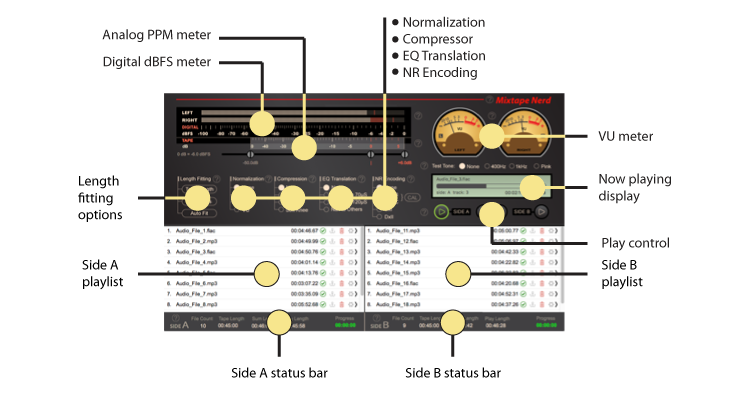
In today's digital age, if you are serious about making analog mixtape, you probably have a good reason to commit to it. Like other art forms (photographing, painting, singing, cooking ...), analog mixtaping offers staged experiences, from casual retro fun to deeply serious and meticulous craftsmanship. Each stage introduces growing complexity, demanding greater attention and care. If you've already made a few digital-to-analog mixtapes, you may be surprised how much manual work it involves even with a computer. In the absence of dedicated software, this niche pursuit may become a labor of love.
Preparing a mixtape typically involves two major tasks: curating and remastering. Curating focuses on selecting and sorting audio tracks to fit the given tape's length, often across both sides. Remastering focuses on fitting digital audio into analog tape's constraints with minimum loss. In the past, remastering was often overlooked due to its obscurity and equipment limitations. Today, digital audio workstations (DAWs) are the powerful and affordable tools. However, using a general-purpose DAW can still be time-consuming and labor-intensive, as the workflow often involves repetitive manual work with limited automation. If efficiency is crucial to your mixtape passion, a dedicated software tool may be a better fit.
Mixtape Nerd is a domain-specific app developed based on a series of "nerdy efforts" in pursuing a streamlined mix-taping experience. It integrated a set of tailored digital audio processors to focus on doing one job well. Behind its relatively concise UI, handling of the underlying technical complexities are not omitted but automated.
Simply drag-and-drop audio files to start building a mixtape project. The app will pre-analyze each audio file, summarizing its audio dynamics and storing its profile. User can also specify the dynamic range of the tape and recorder which is defined by MOL (Maximum Output Level, in dB) and SNR (Signal-to-Noise Ratio, in dB). If these terms are new to you, the built-in documentation offers multiple estimation suggestions. For compact cassette, a step-by-step wizard is provided to walk you through the procedures. Furthermore, if you’re using a 3-head tape deck with off-tape monitoring, the app can measure the actual dynamic range of your tape and recorder, and apply the result automatically.
Once the app gathers enough information about your digital source and your analog destination, it will try to best fit the digital audio contents to the analog tape's capacity, fully utilize its potential and avoid either overload or underuse. Further more, the app can automatically re-arrange all the audio files for best fitting the tape length on both sides. If a perfect fitting is still not possible, additional options, such as auto silence padding/trimming, or auto fadeout or cross-fade are also available.
In the finishing stage. you can preview, test and refine the result in real-time, and fine-tune the settings if necessary. Upon completion, the mixtape project can be exported as a master audio file (per side) for offline duplication, with an optional auxiliary audio file which carries a reference test tone for calibrating the duplication system later. Alternatively, a mixtape project can also be played directly with the app for real-time tape recording, optionally driving the sound card in exclusive mode for the shortest and cleanest audio path. If you’re using a 3-head tape deck with off-tape monitoring, you can also let the app compare the off-tape recording against the original audio in real-time, plotting deviation curves on timeline which provide a quick visual review of the recording quality and potential issues.
[Note] To use this app to its full potential, basic understanding of analog tape recording would be highly beneficial, e.g.: terms like "dB", "VU", "MOL"and "SNR", as well as "dBFS" and digital headroom... The app's core functionalities are designed around these concepts. The app comes with documentation, wizard, and online videos to ease the learning curve. Once you've picked up the new workflow, it will become effortless. But please be aware before acquiring the app.
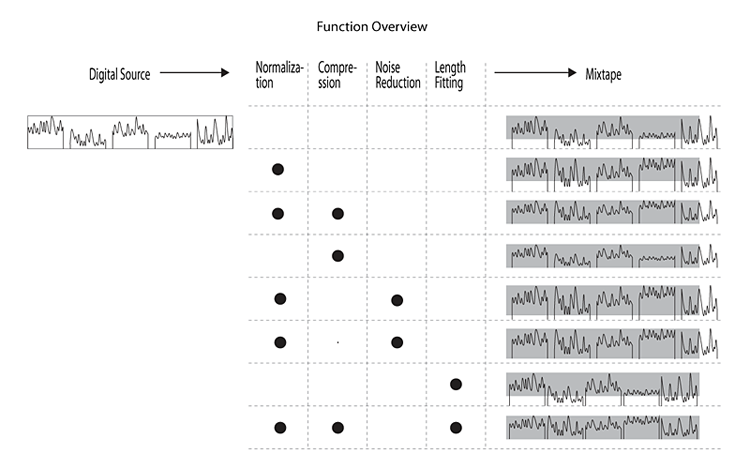
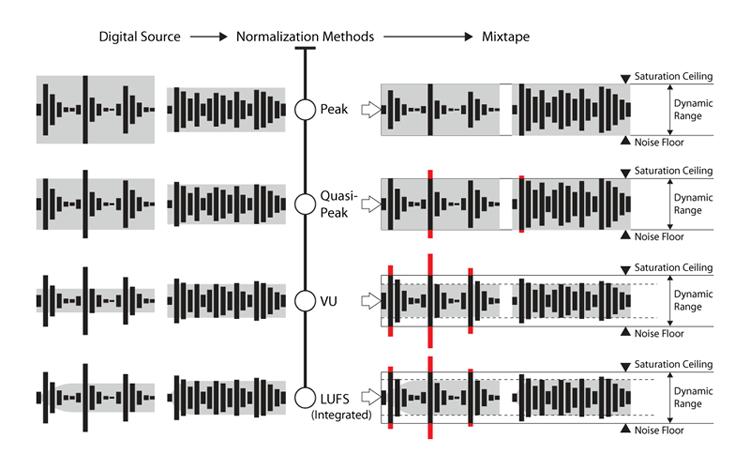
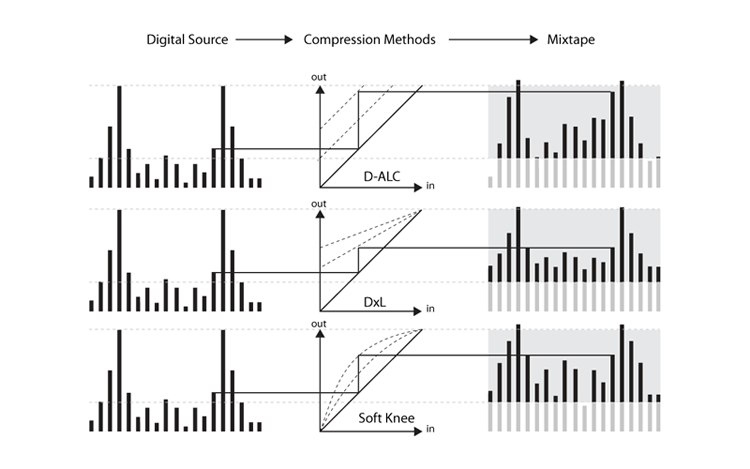
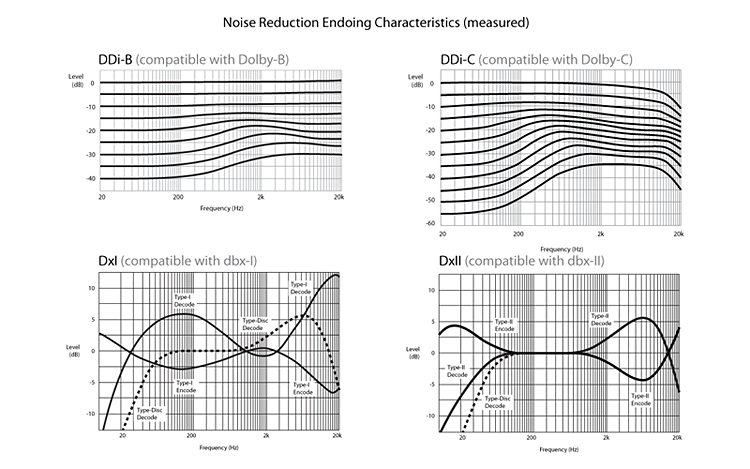
Limitations:
Please note, this app is not a PRO grade tool by design, instead, it is a lightweight utility for audio enthusiasts who appreciate tape-based analog HiFi. Analog mix taping is a multi-factor optimization art, harmonizing objective rules and subjective preferences. Everyone has unique workflow and feature requests to suggest. Developing a universally accommodating software for serving such a task is a challenge, especially with limited resources. Hence, this app retains its commitment to being focused, concise and cost-effective, and steering clear of an overwhelming user interface akin to a spaceship's cockpit. Nevertheless, there might still be a bit of a learning curve to getting started. Especially for beginners, this app is merely a tool rather than a cookbook, having a basic understanding of analog tape recording beforehand would be of great help to overcome the initial learning curve.
Please also be mindful of the following technical constraints:
- Online streaming sources are not supported, unless pre-downloaded as local files.
- Items protected in the local Audio Library (e.g.: iTunes) are not supported.
- Tracks on LP, CD and tapes are not directly supported, unless digitized to local files.
- Acceptable audio file formats are: wav, flac, mp3, aac, m4a and ape, with standard stereo L/R channel layout, 44.1kHz ~ 192kHz, 16/24Bit.
- Preferred audio file location is the system designated "Music" folder, or otherwise explicit access permissions will be required repetitively.
- Works only with standard sound card with standard stereo L/R channel layout. Advanced PRO/Game sound cards may work but may require additional configration at OS level.
- Exclusive sound card mode is currently in experiment and not guaranteed to work with all sound cards.
- Common DJ features are not included -- no plugin interface, cloud sharing, beat match, graphic equalizer...etc.
- Basic knowledge in analog tape recording would be required.