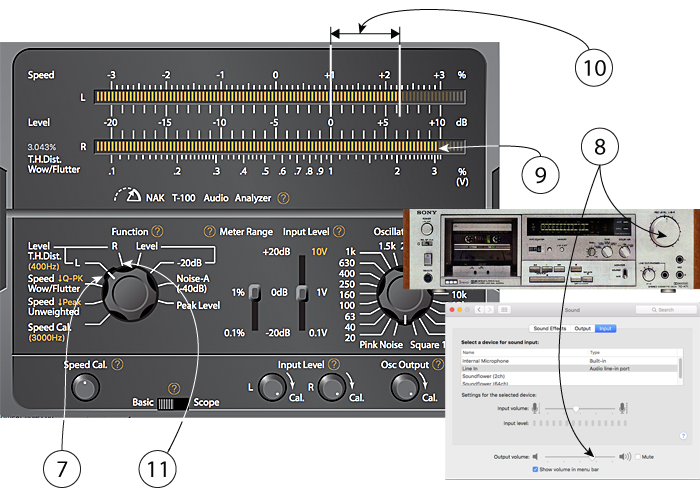Determine Headroom
Audio levels are referenced differently in digital vs analog domains. There is no straight conversion between the digital reference origin (0 dBFS) and the analog reference origin (0 dB). Fortunately, once a tape recorder is connected to a computer, the offset between the digital referene and the analog reference is a fixed value, which is approximately the headroom of the analog recording system. Headroom represents the maximum undistorted audio level above the reference. In analog tape recording, headroom is also known as MOL (Maximum Output Level). Once MOL is known, the analog 0 dB position on the digital dBFS meter can be determined.
There are more than one way to estimate the headroom for using this app, below are a few suggestions:
⬤ By experimenting
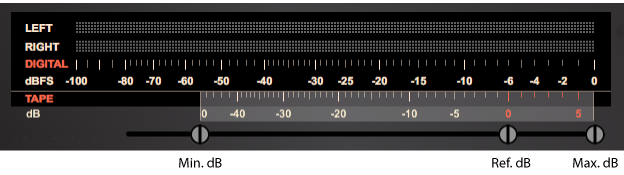
(1) Mouse drag the "MOL" slider all the way to the right-end.
(2) Select "None" for all the audio processors (Normalization, Compression, EQ Traslation and NR Encoding).
(3) Connect the tape recorder to the computer running this app, and start recording on a tape.
(4) Bring up the computer's audio volume control.
(5) Play the loudest passage of the audio files in the playlist. If necessary, the app can suggest up to 5 loudest passages, just open the menu item "File" > "Peak Index...".
(6) Carfully listen to the sound on tape. If the tape recorder doesn't have realtime off-tape monitor function, do it through record-rewind-playback cycles.
(7) Gradually tune up the computer's audio volume control, or the tape recorder's recording level knob, until before distortion becomes noticeable (by a small margin).
(8) Stop playing audio on the computer, but keep the tape recording. Also keep the computer's audio volume control and the tape recorder's recording level knob unchanged.
(9) Temporarily turn on the building-in test tone generator by selecting "400Hz" or "1kHz" (do not select "Pink").
(10) Watch the level meter on the tape recorder and mouse drag the "0 dB" slider until the level meter on the tape recorder is pointing to the "0" mark.
(11) Turn off the test tone generator by selecting "None".
(12) The number shown below the "MOL" slider is the headroom.
⬤ By estimating
For a cassette tape (with equal or above standard quality):
(1) Identify the IEC type:
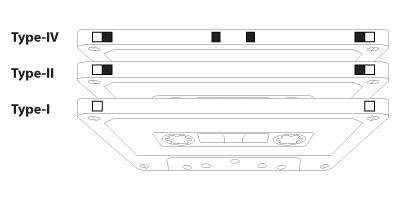
(2) Look in the following table for the saturation level:
| Type-I: | +5dB | above Dolby mark |
| Type-II: | +5dB | above Dolby mark |
| Type-IV: | +8dB | above Dolby mark (on 3-head deck) |
| +3dB | above Dolby mark (on 2-head deck) |
(3) [IMPORTANT] On the tape recorder's meter, figure out the Dolby mark's offset distance from the 0 dB mark. Generally, if the Dolby mark is located on the left side of the 0 dB mark, the Dolby offset could be -1.2dB, otherwise, the Dolby offset could be +2.7dB. If there is no Dolby mark on the meter, and if the cassette was built before year 2000, then the Dolby offset could be 0dB, or if it was built after year 2010, then the Dolby offset is unknown.
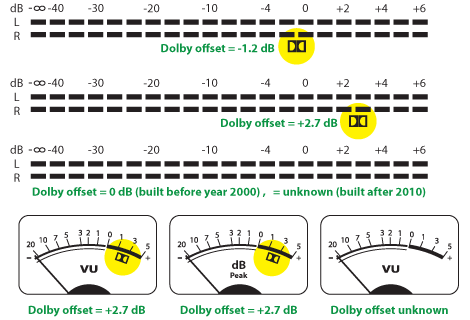
(4) Calculate headroom
Headroom = result(2) + result(3)
[Note] The value estimated here may seem higher than what a common rule-of-thumb suggests. This is expected since digital and analog meters register peaks differently. In practice, setting this value on the app's digital peak meter corresponds to setting a lower value on a tape recorder's analog (LED/fluorescent based) peak meter.
[Note] For a reel-to-reel tape:
Unlike cassette tapes, there is no "typical" figures for estimating headrooms for reel-to-reel tapes due to significant variations between tapes. To determine the headroom of a reel tape, it is recommended to check the tape's specification for its maximum output level (MOL) or consult someone knowledgeable for an educated estimation. If this information is not available, further exploration in this direction becomes impractical.
The above estimation can also be done by using the "Cassette Level Wizard" menu:
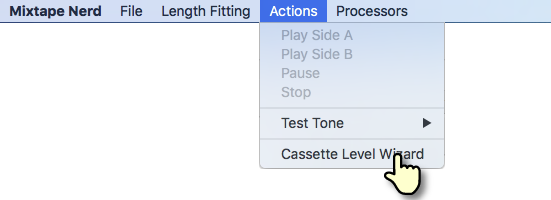
(1) Connect the tape recorder to the computer running the NAK T-100 app,
(2) Start recording on a tape, and set the output selector to "Tape" position. If the tape recorder doesn't have realtime off-tape monitor function, do it through record-rewind-playback cycles.
(3) Move the T-100's function dialer to the "Level" position and move the "Oscillator" dialer to the "400Hz" or "1kHz" position.
(4) Bring up the computer's audio volume control.
(5) Adjust the computer's audio volume control, or the tape recorder's recording level knob, until the tape recorder's meter is pointing to the "0 dB" mark.
(6) Adjust the computer's audio input gain, until the T-100's meter is pointing to the "0 dB" mark.
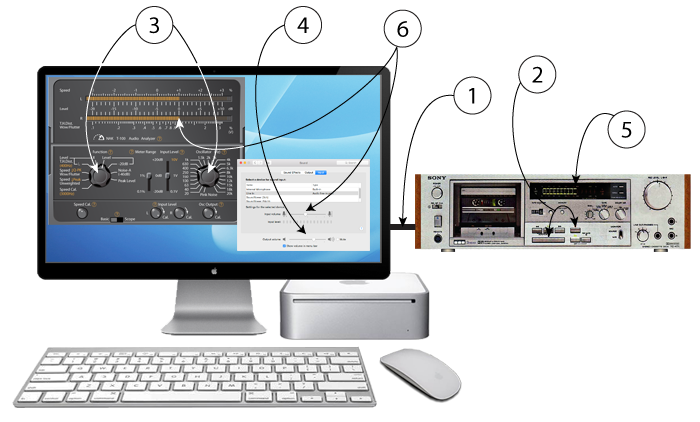
(7) Move the T-100's function dialer to the position of "Level T.H.Dist. L"
(8) Adjust the computer's audio volume control, or the tape recorder's recording level knob...
(9) until the T-100's bottom meter bar reaches 3% mark.
(10) Make note of the dB reading on the top meter bar.
(11) Repeat the step (7) ~ (9) for the right channel.
(12) The result headroom is the arithmetic average (in dB) of the result (10) and (11).