Fit Tape Length
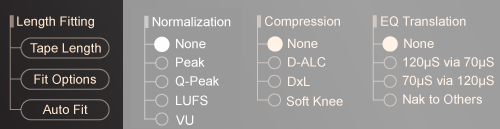
Clicking on this button will bring up a simple dialog for setting the intended tape length per side, along with the leader tape length per side.
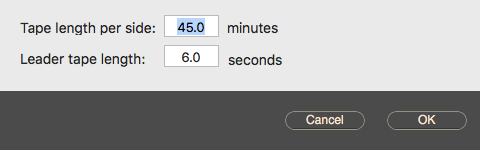
The given tape length is displayed in the bottom status bar. As more audio files being added, the total time sums up dynamically, showing how "full" the given tape length (per side) has been used up.
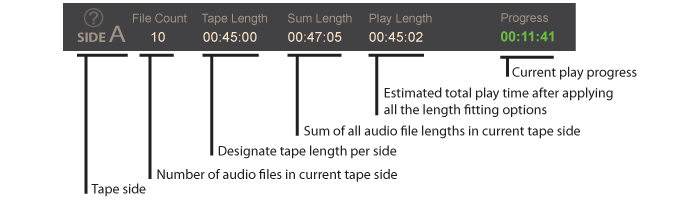
This will automatically re-arrange all the audio files to best fit the given tape length. Optionally, the optimization priority can be given to side A, side B, or both sides equally.
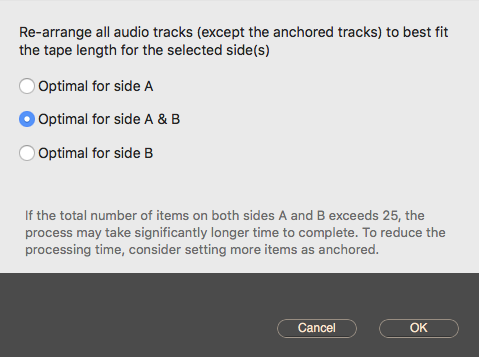
Before proceeding, user may wish to keep some audio files in place without being moved. This can be done by clicking on the anchor button corresponding to the desired file. Clicking again on the same button will release the anchor.
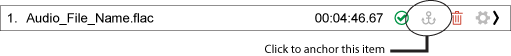
Note: If the total number of items on both sides A and B exceeds 25, the process may take significantly longer time to complete. This is because the app tries to solve the uni-dimensional bins packing puzzle by using the combinatorial traversal technique. As the total number of audio files grows, the computing time increases exponentially. To limit the processing time, consider setting more files as being anchored.
Often times, even with the best combination found, the audio files might not exactly fit to the given tape length, adjustment options are provided here. If the total length of all audio files is shorter than the tape length of the side, padding silence can be inserted between two audio files. User can define the maximum allowed length of the padding silence. But the actual used silence length will be calculated as needed for best filling the tape length. On the other hand, if the total length of all audio files exceeds the tape length of the side, the app can optionally trim leading/trailing silence from each audio file. If the total length still remains too long, 3 more fading options are available:
- Fadeout for each audio track.
- Fadeout for the last audio track only.
- Cross-fade between all audio tracks.
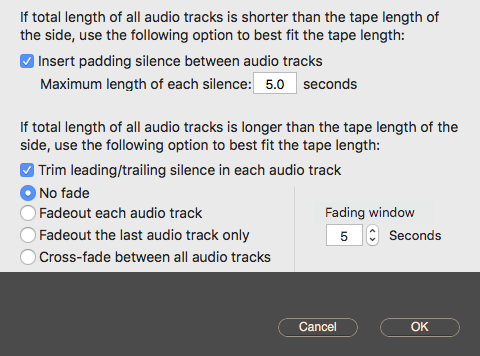
User can define the fading window width, but the fading start point will be auto-calculated to best fit the tape length.
Note: the cross-fade option does not offer beat match as featured in DJ mix.