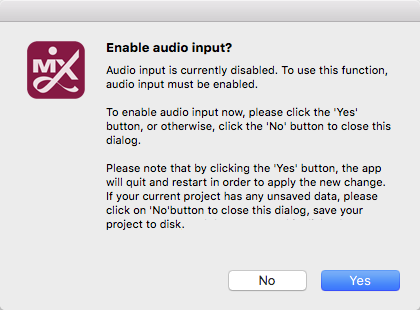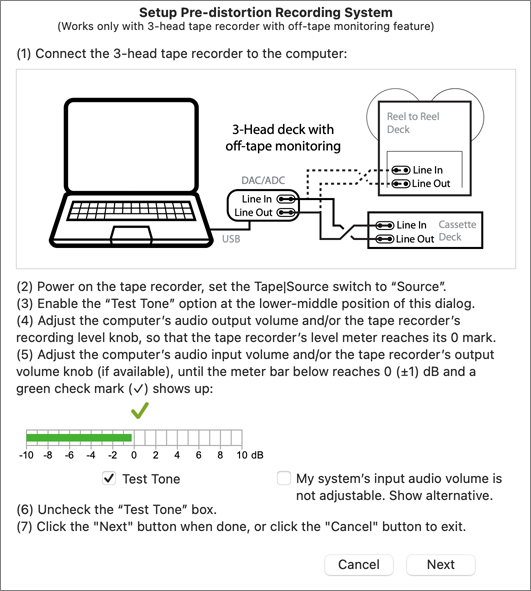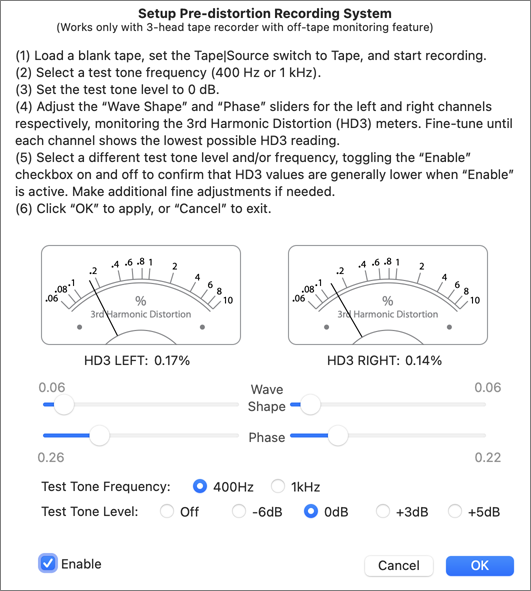| Pre-distortion Recording System (PDRS) |
| |
| Introduction |
This is a new digital implementation based on David Griesinger's study "Reducing Distortion in Analog Tape Recorders", published on Journal of the Audio Engineering Society march 1975, volume 3, number2. The idea is to pre-distort the audio signal in such a controlled way that counteracts the tape's inherent non-linearity, effectively canceling out the residual 3rd harmonic distortion (HD3) that remains beyond an optimal bias can correct. For a typical tape and recorder with 0.5% ~ 1.0% HD3@Dolby level, using this technique may further reduce HD3 down below 0.5% ~ 0.2% in the middle-to-low frequency range. This is a recording-side processor, no "decoding" will be required on the playback-side.
Since every tape and recorder combination is unique, the processor must be calibrated for each tape and recorder combination to achieve the best performance. The calibration requires a 3-head tape recorder with off-tape monitoring function. |
| |
| Start |
| To start, please click on the "PDRS" button on the right side of the main UI: |
 |
| |
| Enable Audio Input |
| This feature requires the computer's audio input to be enabled. If it's not detected, a prompt will appear: |
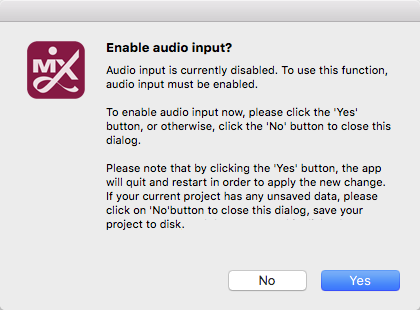 |
| Alternatively, audio input can be toggled by using the menu item "Mixtape Nerd" > "Allow Audio Input". The change will be remembered across launch sessions. When this function is no longer needed, please disable the audio input as it will keep the app a little bit busier. |
| |
| Audio Input Calibration |
| This step ensures that the computer receives audio signal at a proper level for detecting 3rd harmonic distortion. The procedures are detailed on the dialog itself: |
| |
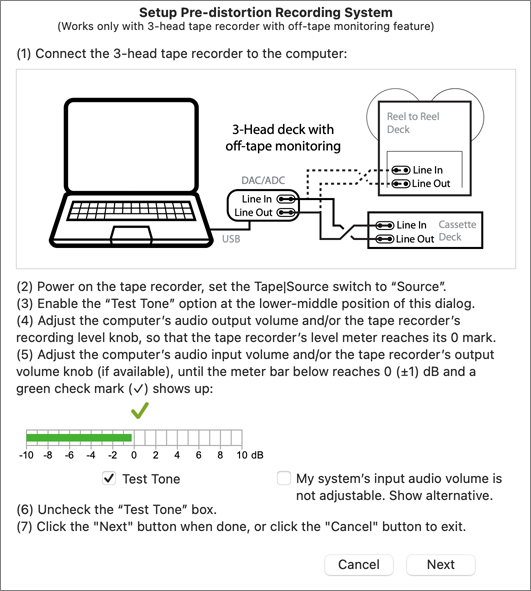 |
| |
| Finding the Optimal Parameters |
| This is the main step finding the optimal wave shape and phase for the current tape and recorder. The procedures are detailed on the dialog itself: |
| |
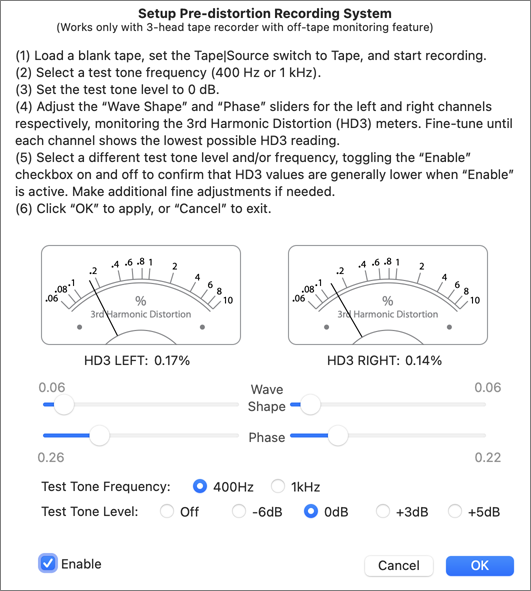 |
| |
| Toggle PDRS On/Off |
| When the pre-distortion recording system (PDRS) is engaged, a solid circle will appear next to the "PDRS" button label. Clicking on it will disengage the PDRS and the circle will become hollow. Clicking on it again will re-engage the PDRS and the circle will become solid. To re-calibrate the PDRS, please click on the "PDRS" button instead of clicking on the circle. |
| |
 |
| |
| Tips |
(1) When a bias fine adjustment is available on the tape recorder, slightly reducting the bias can improve high-frequency response. Any accompanying low-frequency distortion (due to under bias) can be offset by using this pre-distortion recording system.
(2) Many cassette decks with a CAL (calibration) function use the "BL" type of CAL rather than the "BLE" type of CAL, which adjusts bias for optimal FR (frequency response) only, without factoring in distortion. If distortion is a concern, it can be compensated by using this pre-distortion recording system. |
| |
| Please Note |
(1) This pre-distortion recording system (PDRS) must be applied AFTER any noise reduction encoding, such as Dolby NR. That means, the tape recorder's built-in NR encoder should not be used when the PDRS is active, instead, use the app's digital NR encoder if needed.
(2) When exporting a mixtape project to an audio file, PDRS will not be applied as it can't be calibrated for a future unknown duplication system. |
| |
| Finally |
| The pre-distortion recording concept has been around for a long time, with only limited performance data reported from testing analog prototypes. While measurable improvements were observed, subjective experiences varied upon actual audio contents. Today, the same principle can be implemented digitally, making it more accessible and easier to play with for tape enthusiasts. However, this feature is provided here as an experimental addition to the original application. It is not factored in the product's price and may be subject to change or removal. |
| |
| |
| |
|
| |