NR Encoding Calibration
(1) Finish the "Advanced Calibration" as aforementioned.
(2) Keep the tape recorder in recording mode.
(3) Click on the "CAL" button nearby the "Type-B" and "Type-C" options under the "NR Encoding" section.
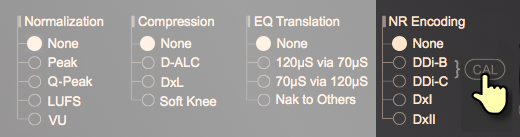
(4) In the popup dialog, check on the "Generate 400Hz Calibration Tone" box.
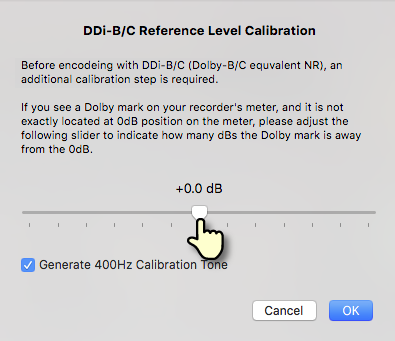
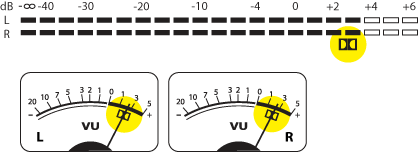
(6) Click OK to keep the result, or Cancel to discard the result.