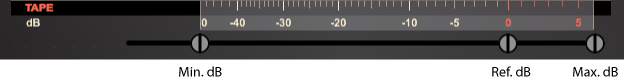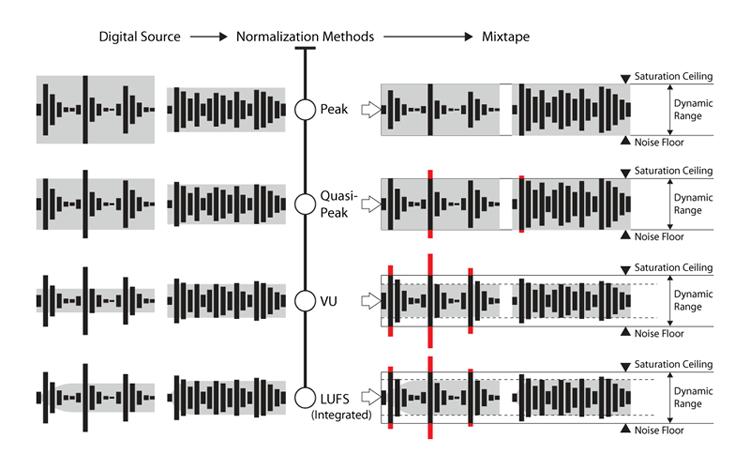Normalization
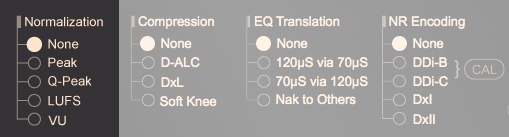
⬤ Peak
This is the most commonly used normalizer which can be found in almost all DAWs. If this normalizer is engaged, this app will apply a proper gain for each audio file so that the maximum absolute audio sample in that audio file equals to the dBFS value pointed by the "MOL" slider. This is the safest normalizer to ensure that the given saturation audio level is never exceeded. It is a good choice for the audio tapes with relatively tight headrooms, such as cassette tapes. But since it is a peak normalizer, it may not normalize perceived loudness. So, it is suitable for an albums with all tracks in similar music genre.
⬤ Q-Peak
This normalizer is similar to the Peak normalizer except that it uses quasi-peak instead of instantaneous peak. Quasi-peak measures audio peaks along with their durations, so that only peaks long enough to cause *audible* distortions are controlled. In other words, this normalizer will slightly raise the recording level by allowing for extreme short-term tape saturation (less than a few milliseconds) that are barely audible in the tape recording practice.
⬤ VU
This normalizer unifies audio signal levels of all audio files by the standard VU (Volume Unit) measurement. If this normalizer is engaged, this app will apply a proper gain for each audio file so that the vast majority portion of that audio file stays below a pre-defined VU threshold indicated by the position of the "Ref." slider. This is a sound intensity normalizer that keeps the audio volume as even as possible across all audio files. It is a nice choice for working with tape recorders equipped with VU meters. However, it may allow short and sharp overshoots pass through without warning, thus, it is suitable for the audio tapes with more reserved headrooms, such as reel-to-reel tapes. If professional experiences are applicable, it can also be used for cassette tapes.
⬤ LUFS
This is a (relatively) "modern" normalizer based on the standard LUFS (Loudness Units Full Scale) measurement, which accounts for the human hearing characters, including frequency response. It is widely adopted by the major online music services (such as Spotify, Apple Music, YouTube...). If this normalizer is engaged, this app sets the target LUFS relative to the dBFS value indicated by the "MOL" slider, and normalize all the audio files to this uniformed loudness level. Theoretically, this is an ideal normalizer for the best auditory experience. But since LUFS is a digital audio measurement, there is no LUFS meter on any analog tape recorder (of course). Thus, it is pretty challenging (and may need trial-and-error iterations) to get it working right for analog mix-taping, especially with cassette tapes with tight headrooms.
Note 2: When using a compressor, it is recommanded to just use the "Peak" normalization, as using a compressor will have significant impact to the accuracy of other normalizers.