Software dbx-I Compatible Compander |
|||||||||||||||||
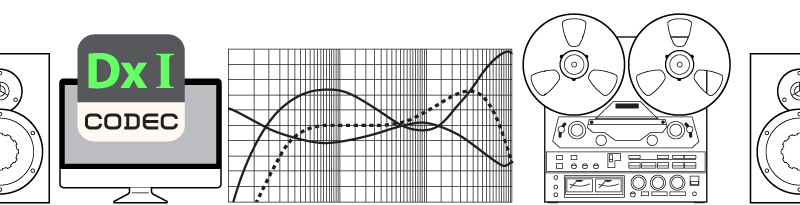 |
|||||||||||||||||
| DxI Codec is a precise digital emulation of the analog dbx-I/Disc noise reduction system for audio tape/LP. The software app is capable of decoding/encoding dbx-I/Disc formatted audio in digital domain. Powered by the proprietary DSP engine, the decoding/encoding can be performed in realtime, which allows for instant processing, monitoring and fine-tuning. | |||||||||||||||||
|
|||||||||||||||||
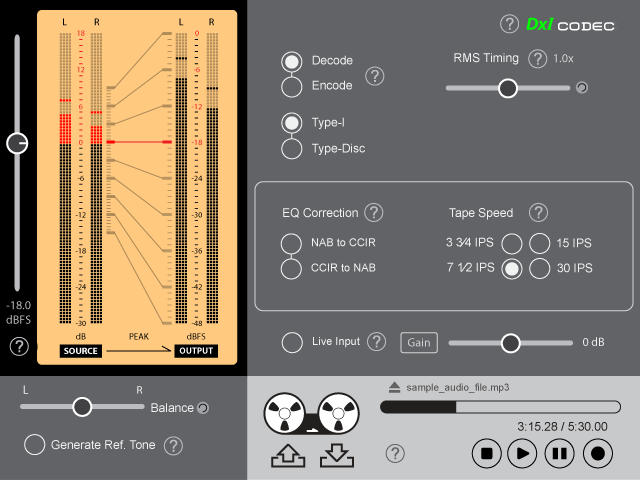 |
|||||||||||||||||
The built-in EQ converter can help to translate between CCIR/IEC1 and NAB/IEC2 specifications at different tape speeds. The dual-meter display visualizes the potential dynamic range mismatch, along with a threshold slider for instant correction. The RMS timing slider offers optional flexibility to adjust the compander's tracking speed. DxI Codec is a stand-alone GUI app without relying on any DAW host. It allows the computer to perform as a outboard dbx-I/Disc NR unit in one of the following four scenarios:
Currently supported audio file formats are: A VST plugin is also available as an optional software component of the application. However, it is currently in experimantal stage and requires the full application being installed on the same computer. Please note that this software is suited for the Pro grade dbx type-I on reel-to-reel tape, which is not compatible with the consumer grade dbx type-II on cassette tape. However, it does come with an additional dbx type-Disc codec, which is suited for LP records. Minimum System Requirements: How to Install: |
|||||||||||||||||
| Audio Demo #1 (Piano) Audio Demo #2 (Vocal) Audio Demo #3 (Drums & Beats) |
|||||||||||||||||
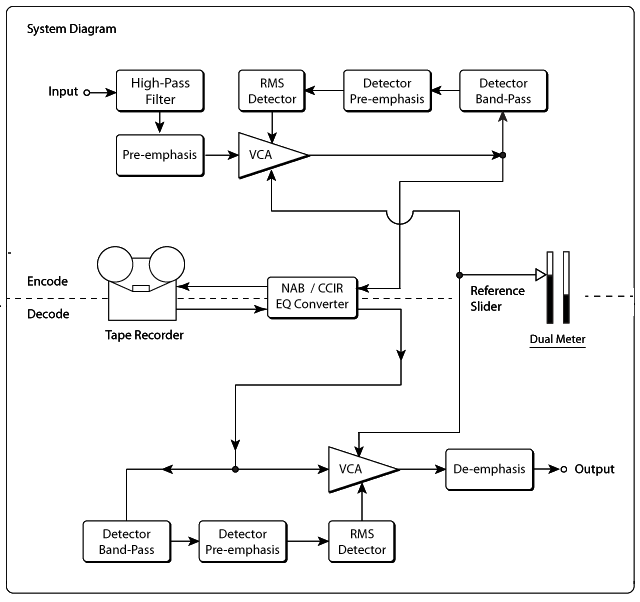 |
|||||||||||||||||
| How is the software compared to analog hardware? | |||||||||||||||||
It depends on which direction the audio is going to be transferred between analog(A) and digital(D). Basically, analog hardware is good for A to A, digital software is good for D to D, and both are ok for A to D or D to A. But there are always more details... Analog hardware was the native form of the dbx-I/Disc system. However, analog circuits were not very good at implementing this so-called "linear-decibel" compander. Transistors have to operate in the nonlinear region to achieve the desired logarithmic/exponential behaviors, which is a rather narrow, unstable and individually different operating region. So, an analog dbx-I/Disc hardware device usually requires maintenance on a regular basis. Or otherwise, the factory calibration may drift over long time and the original design spec (100dB dynamic range with < 0.5% THD) may not always be guaranteed. Contrastingly, DSP (Digital Signal Processor, including computer) is particularly good at logarithmic/exponential operations. The numeric algorithm can achieve superior precision and lower distortion than analog hardware without needing compensations, adjustments and periodic maintenance, but with the gifted digital advantages such as zero new noise, mathematical accuracy, wider dynamic range at much lower cost. It will consistently stay in the known working condition. On the other hand, DSP may never "upgrade" the dbx-I/Disc system beyond its established standard. Instead, a successful DSP emulator will be the one that best imitates the analog prototype by specifications. Therefore, the DSP engine in this app is designed with full respect to the original analog system's topology, with the same frequency weighted 2:1 commanding ratio, and with a true RMS level detector with the same capacitive timing characteristic, even not attempted to "fix" the inherent side-effects such as "breathing" and intermodulation. The software app can be used for digitizing dbx-I encoded audio tapes or LP records, or recording dbx-I encoded audio tapes from digital audio files, as well as used as an external (outboard) dbx-I/Disc unit in realtime, or an offline dbx-I/Disc post-processor for file-to-file decoding/encoding. |
|||||||||||||||||
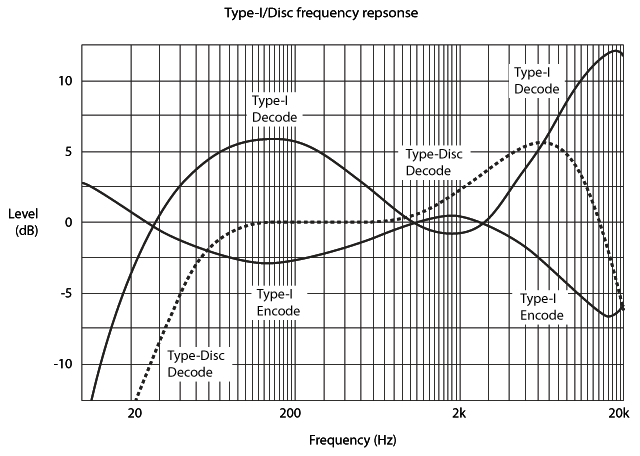 |
|||||||||||||||||
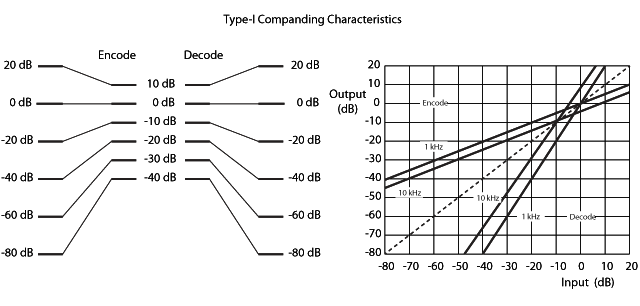 |
|||||||||||||||||
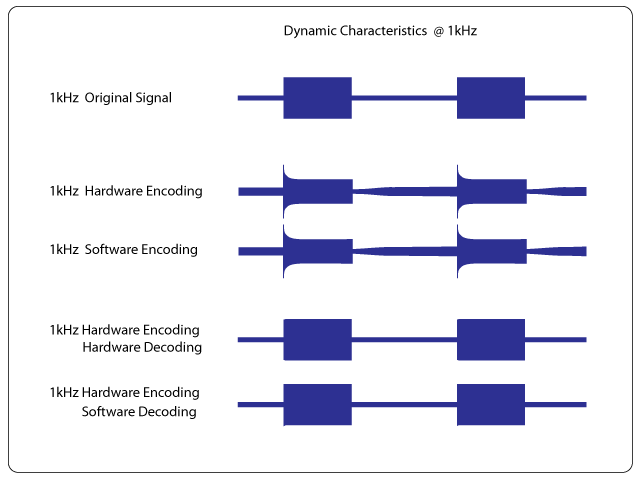 |
|||||||||||||||||
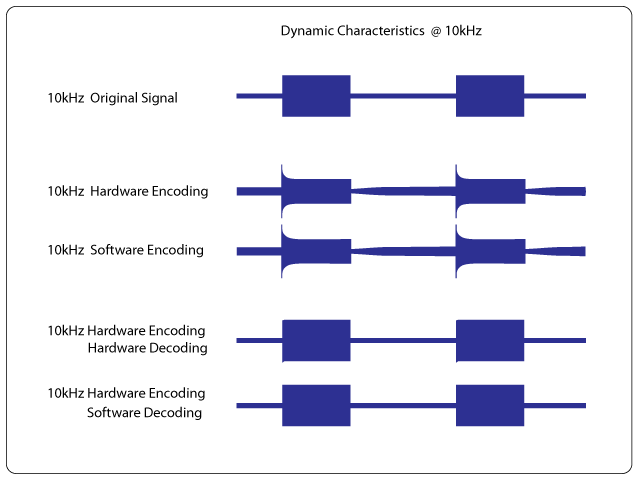 |
|||||||||||||||||
| Audio Demo #1 (Piano) Audio Demo #2 (Vocal) Audio Demo #3 (Drums & Beats) |
|||||||||||||||||
dbx-I and dbx-Disc are the tape noise reduction systems developed by dbx Inc.. |
|||||||||||||||||
|
|||||||||||||||||
|
|||||||||||||||||
|
|||||||||||||||||
See also: |
|||||||||||||||||