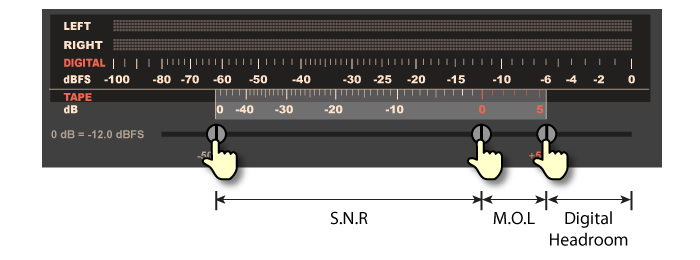Mixtape Nerd |
||||||||
| Mixtape Nerd is a dedicated app for mastering analog mixtape with digital audio files. Designed specifically for audiotape enthusiasts, the app features a set of domain-specific tools for accomplishing digital-to-analog mixtape projects in an integrated environment. | ||||||||
|
||||||||
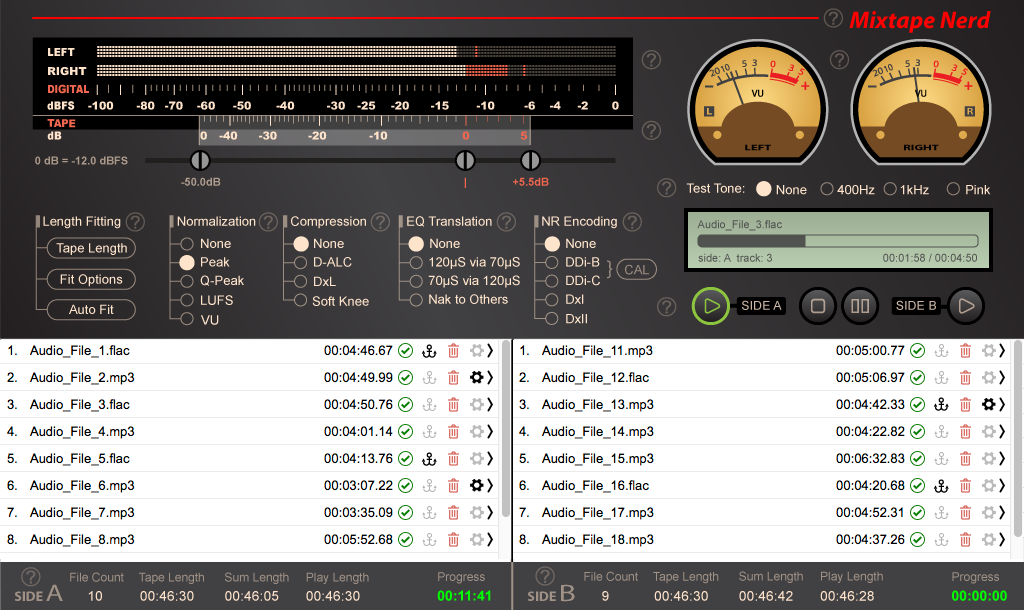 |
||||||||
|
||||||||
 |
||||||||
In today's digital age, if you are serious about making analog mixtape, you probably have a good reason to commit to it. Like other art forms (photographing, painting, singing, cooking ...), analog mixtaping offers staged experiences, from casual retro fun to deeply serious and meticulous craftsmanship. Each stage introduces growing complexity, demanding greater attention and care. If you have already made a few digital-to-analog mixtapes, you may be surprised how much manual work it involves even on a computer. Without adequate software support to this niche pursuit, it can become a labor of love. Preparing a mixtape typically involves two major tasks: curating and remastering. Curating focuses on selecting and arranging audio tracks to fit a given tape's length, often across both sides. Remastering ensures consistent audio levels and adherence to the tape's dynamic range. In the past, remastering was often circumvented as it was complex and required expensive equipment. Today, digital audio workstations (DAWs) have simplified the process, allowing much of it to be done on a computer. However, using a general-purpose DAW can still be time-consuming and labor-intensive, as the workflow often involves repetitive manual work with limited automation. If efficiency is crucial to your mixtape passion, a dedicated software tool may be a better fit. Mixtape Nerd is a domain-specific app developed based on a series of "nerdy efforts" in pursuit of a streamlined mix-taping experience. It refactored a set of digital audio processors to focus on doing one job well, without the excessive manual configurations often required in a general-purpose DAW. Behind its relatively concise UI, handling of the underlying technical complexities are not eliminated but automated. Simply drag-and-drop audio files to start building a mixtape project. The app will pre-analyze each file, summarize its audio dynamics, and keep a profile. Then, the app will be waiting for your input regarding what analog tape recording system you are going to use. While the app can't understand brands and models, it only needs to know two numeric parameters, which are: (1) M.O.L. stands for maximum output level in decibels, and (2) S.N.R. stands for signal to noise ratio in decibels. It's a little tricky to figure out the answers. You may need to temporarily work a bit harder out of the comfort zone. If you are really unfamiliar with these two terms, the app comes with built-in documentation showing a few ways of estimation. Specifically for using compact cassette tapes and decks, the app also provides a wizard for your convenience. Once you've got the MOL and SNR handy, you can tell the app by dragging the 3 sliders on the app's main meter, and then let the app generate a standard test tone for establishing a common reference level between the computer and the analog tape recorder (under your supervision). The app will then automatically optimize all the audio programs to best fit the tape's capacity, including dynamic-range and time-length.
In the finishing stage. you can preview, test and refine the result in real-time, and fine-tune the settings if necessary. Upon completion, the mixtape project can be exported as a master audio file (per side) for offline duplication, with an optional auxiliary audio file which carries a reference test tone for calibrating the duplication system. Alternatively, a mixtape project can also be played directly with the app for real-time tape recording, optionally driving the sound card in exclusive mode for the shortest and cleanest audio path. To use this app to its full potential, basic understanding of analog tape recording would be highly beneficial, e.g.: terms like "dB", "VU", "MOL"and "SNR", as well as "dBFS" and digital headroom... The app's core functionalities are designed around these concepts. The app comes with documentation, wizard, and online videos to ease the learning curve. Once you've picked up the new workflow, it will become effortless. But please be aware before acquiring the app. |
||||||||
Functionas and Features |
||||||||
|
||||||||
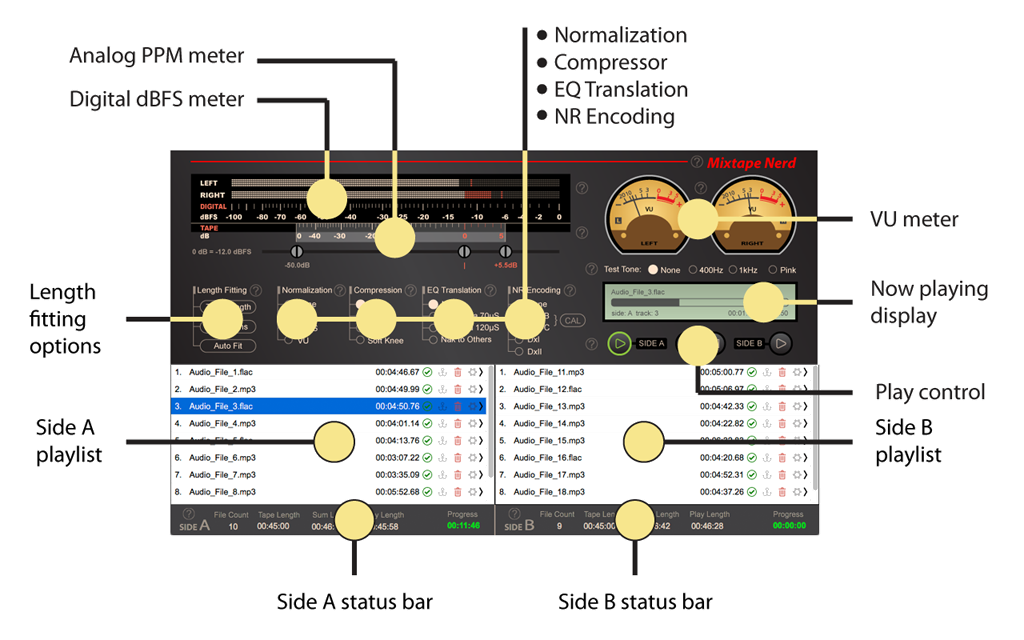 |
||||||||
Limitations: Please note, this app is not a PRO grade tool by design, instead, it is a lightweight utility for audio enthusiasts who appreciate tape-based analog HiFi. Analog mix taping is a multi-factor optimization art, harmonizing objective rules and subjective preferences. Everyone has unique workflow and feature requests to suggest. Developing a universally accommodating software for serving such a task is a challenge, especially with limited resources. Hence, this app retains its commitment to being focused, concise and cost-effective, and steering clear of an overwhelming user interface akin to a spaceship's cockpit. Nevertheless, there might still be a bit of a learning curve to getting started. Especially for beginners, this app is merely a tool rather than a cookbook, having a basic understanding of analog tape recording beforehand would be of great help to overcome the initial learning curve. Please also be mindful of the following technical constraints: - Online streaming sources are not supported, unless pre-downloaded as local files. |
||||||||
Minimum System Requirements
How to Install: |
||||||||
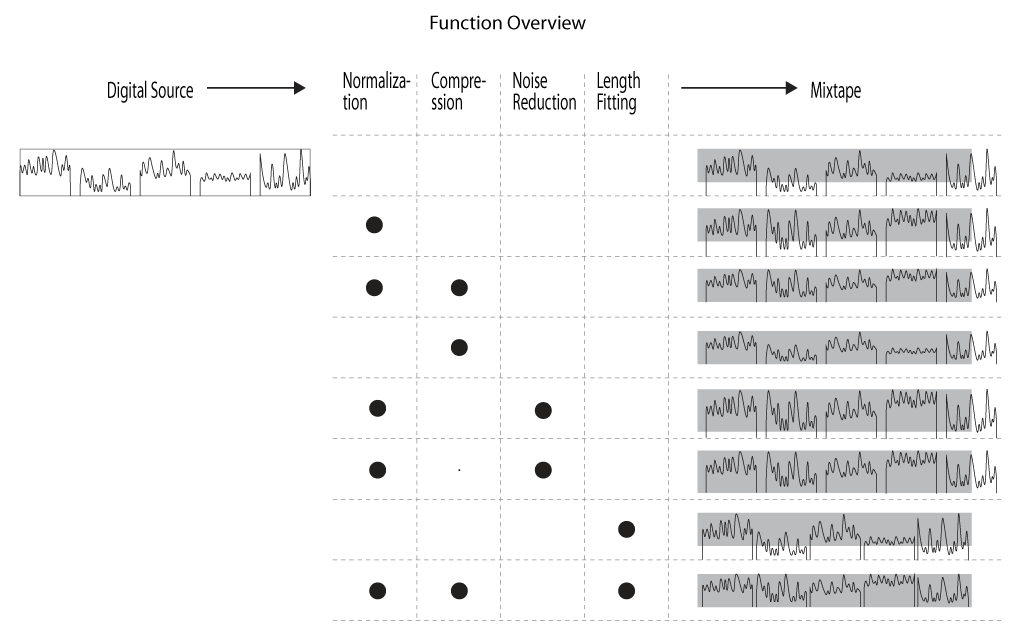 |
||||||||
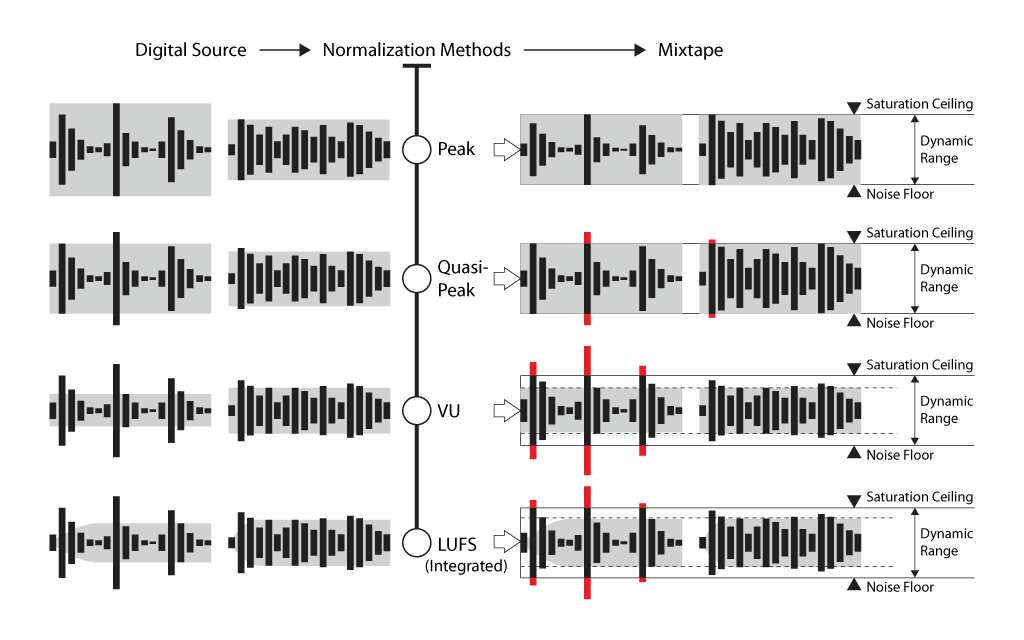 |
||||||||
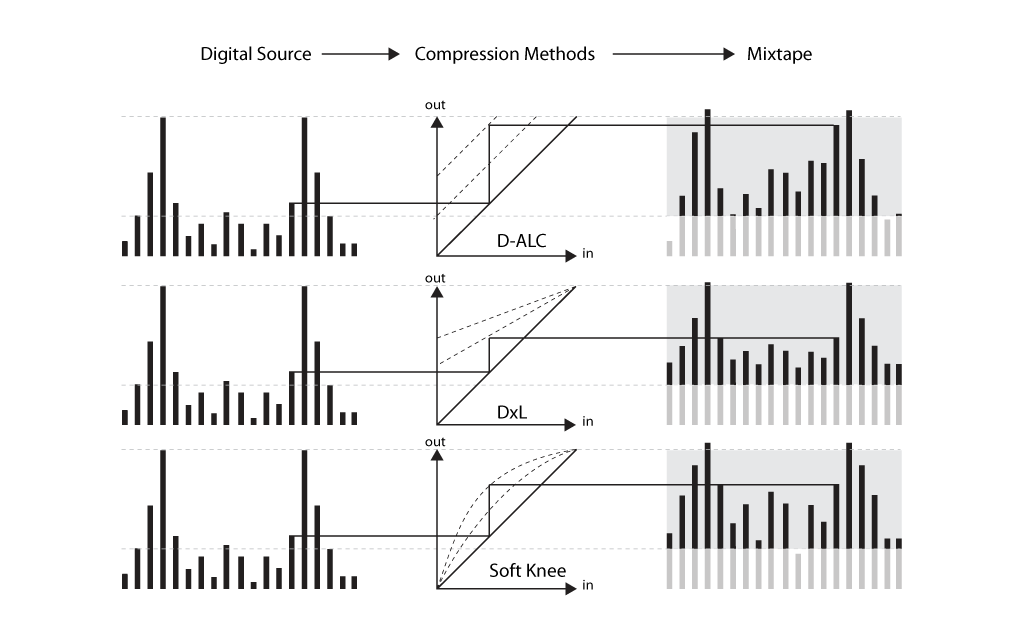 |
||||||||
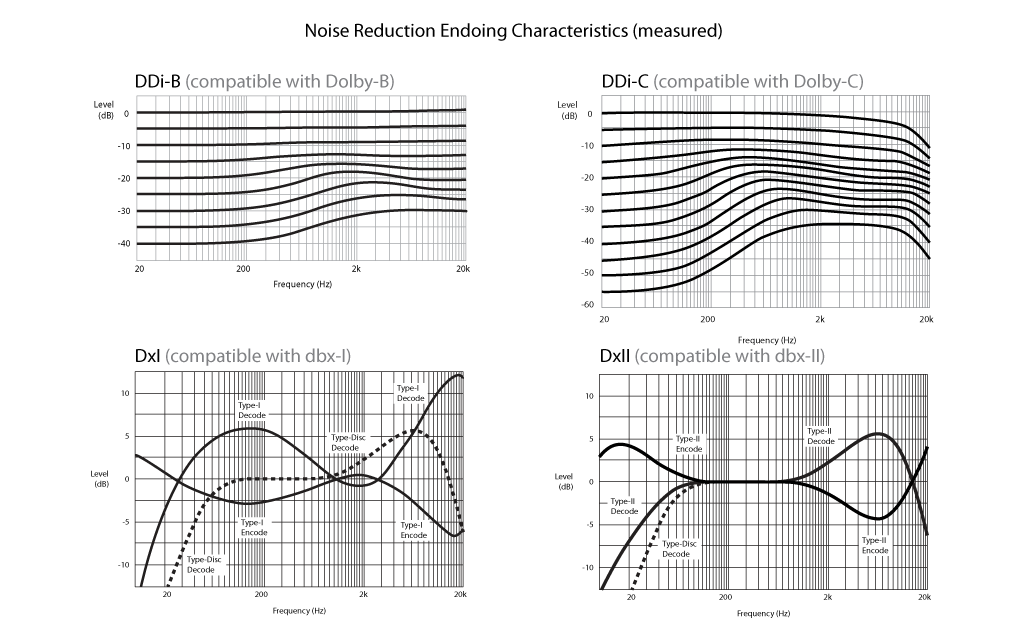 |
||||||||
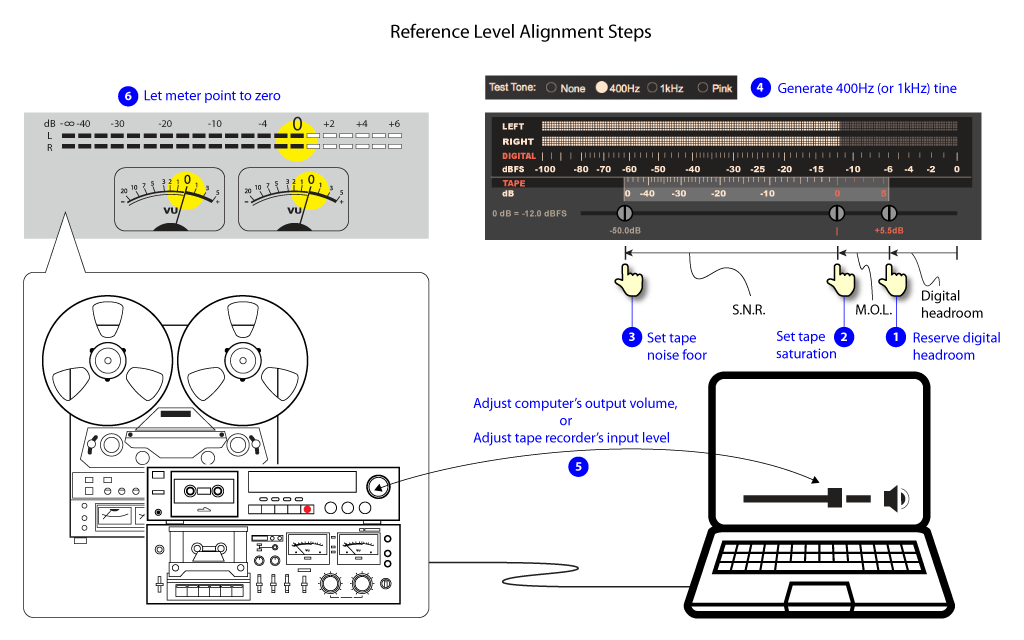 |
||||||||
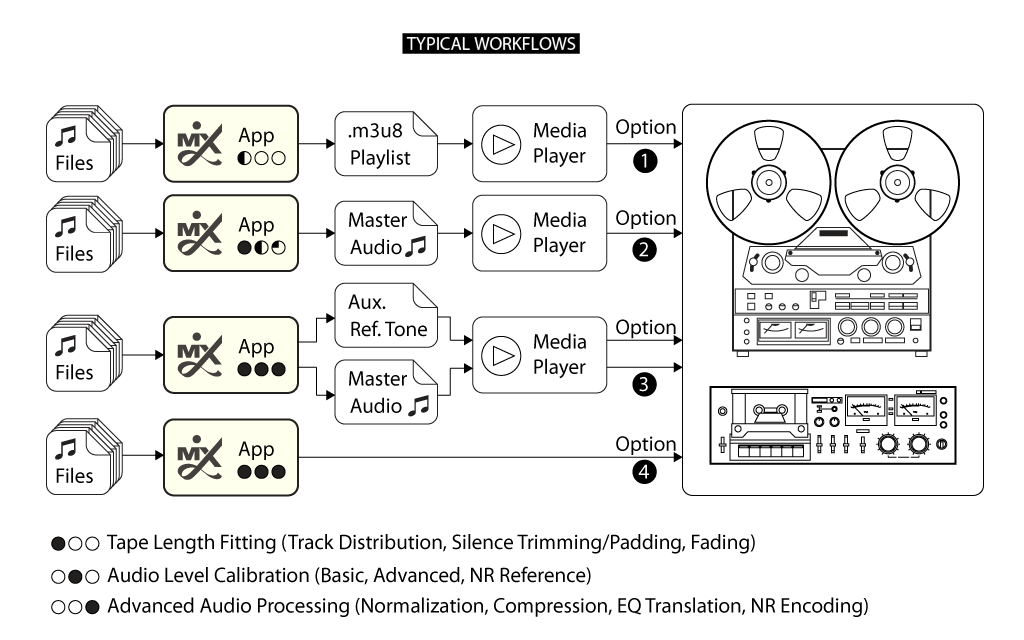 |
||||||||
|
||||||||
|
||||||||
See also: Short Introduction Video
|
||||||||