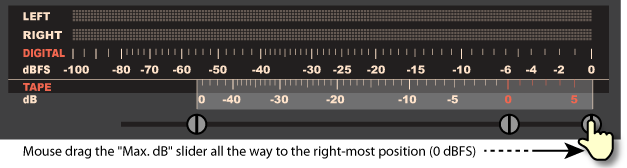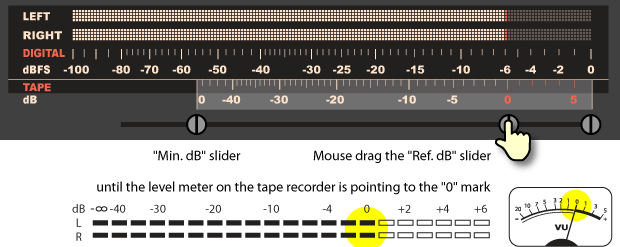Basic Calibration |
In addition to the minimum calibration, the meters can be approximately calibrated in a few simple steps, so that they can offer meaningful readings based on the minimum calibration:
(1) Make sure the aforementioned minimum calibration has been done.
(2) Keep the tape recorder in recording mode.
(3) Mouse drag the "MOL" slider all the way to the right-most position (0 dBFS). |
| |
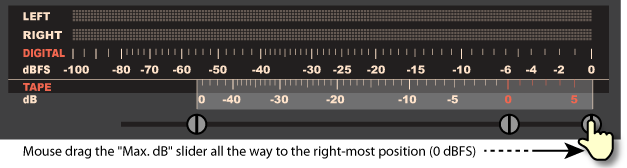 |
| (4) Temporarily turn on the building-in test tone generator by selecting "400Hz" or "1kHz" (do not use "More..."). |
| |
 |
| |
| (5) Watch the level meter on the tape recorder and mouse drag the "Ref." slider until the level meter on the tape recorder is pointing to the "0" mark. |
| |
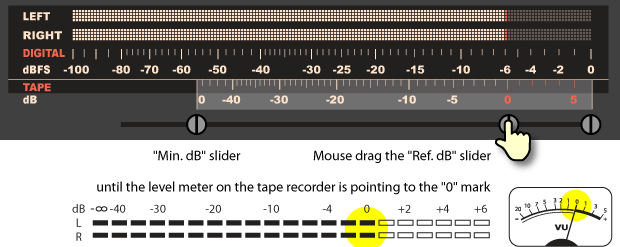 |
| |
| (6) Turn off the test tone generator by selecting "None". |
| |
 |
| |
| (7) Leave the "-SNR" slide as is. |
| |
Note 1: Please always keep "None" for the "Normalization", "Compression" and "NR Encoding" as they require "Advance Calibration" being done.
Note 2: The meters calibrated this way have no meaning/influence on any audio process, just for display. |
| |
|
| |